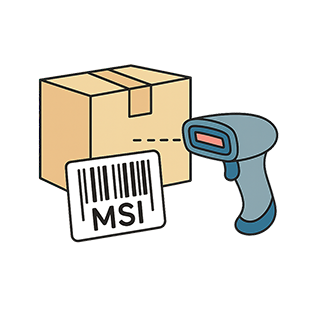MSI barcodes have become an essential tool for modern warehousing and inventory management systems. Originally developed by the MSI Data Corporation in the 1970s, these linear barcodes offer unique advantages for tracking inventory, managing stock levels, and streamlining warehouse operations. Unlike traditional retail barcodes, MSI barcodes are specifically designed for internal inventory control, making them ideal for businesses looking to implement efficient tracking systems without the complexity of retail-standard formats.
This comprehensive guide will walk you through everything you need to know about MSI barcode generation, implementation, and optimization for your warehousing and inventory needs. Whether you're managing a small warehouse or overseeing large-scale distribution operations, understanding MSI barcodes can significantly improve your operational efficiency and accuracy.
What is an MSI Barcode?
MSI (Modified Plessey) is a continuous, self-checking, linear barcode symbology that encodes only numeric data. Developed as an improvement over the original Plessey barcode, MSI barcodes use a series of narrow and wide bars to represent digits 0-9. The barcode structure consists of a start pattern, data characters, check digits, and a stop pattern.
The key characteristics of MSI barcodes include:
- Numeric-only encoding: MSI barcodes can only encode numbers (0-9), making them perfect for inventory codes, serial numbers, and stock keeping units (SKUs)
- Variable length: The barcode can accommodate different lengths of numeric data, typically ranging from 4 to 15 digits
- Self-checking capability: Built-in check digits help prevent scanning errors and ensure data integrity
- High density: Compact design allows for more information in a smaller space compared to some other barcode formats
- Easy scanning: Clear distinction between bars makes them reliable for various scanning environments
MSI barcodes are particularly well-suited for internal inventory management because they don't require registration with global standards organizations like EAN-13 barcodes do. This flexibility makes them cost-effective for businesses that need to create unique identifiers for their products without external oversight.
Why Choose MSI Barcodes for Warehousing and Inventory?
MSI barcodes offer several compelling advantages for warehousing and inventory management applications:
Cost-Effectiveness
Unlike retail barcodes that require purchasing UPC codes or registering with GS1, MSI barcodes can be generated internally without ongoing fees. This makes them ideal for businesses that need to track thousands of items without incurring per-code costs.
Customization Flexibility
You have complete control over the numbering system used in MSI barcodes. This allows you to create meaningful codes that incorporate location data, product categories, date information, or any other relevant business logic into your barcode structure.
Scanning Reliability
MSI barcodes are designed for reliable scanning in various lighting conditions and environments. Their clear bar patterns and built-in error checking make them suitable for busy warehouse environments where quick, accurate scanning is essential.
Integration Compatibility
Most modern barcode scanners and inventory management software systems support MSI barcodes, making integration straightforward. This compatibility extends to both handheld scanners and fixed-position scanning systems commonly used in warehouses.
How to Generate MSI Barcodes: Step-by-Step Process
Generating MSI barcodes for your warehousing and inventory needs involves several key steps. Here's a comprehensive walkthrough:
Step 1: Plan Your Numbering System
Before generating any barcodes, establish a logical numbering system that meets your business needs. Consider incorporating:
- Product category codes (first 2-3 digits)
- Location identifiers (next 2-3 digits)
- Sequential item numbers (remaining digits)
- Check digits for validation
For example, a 10-digit MSI barcode might use the format: CC-LL-NNNN-X, where CC represents category, LL represents location, NNNN is the item number, and X is the check digit.
Step 2: Choose Your Generation Method
You can generate MSI barcodes using several approaches:
- Online generators: Use web-based tools like Simple Barcode Generator for quick, individual barcode creation
- Software solutions: Implement barcode generation libraries in your existing inventory management system
- Dedicated barcode software: Use specialized applications for bulk generation and management
- API integration: Incorporate barcode generation directly into your workflow through programming interfaces
Step 3: Configure Check Digit Options
MSI barcodes support different check digit algorithms:
- Modulo 10: Single check digit using standard modulo 10 calculation
- Modulo 10 + Modulo 10: Double check digit for enhanced error detection
- Modulo 10 + Modulo 11: Combination approach for maximum accuracy
- No check digit: Simplified version for controlled environments
For warehousing applications, using at least one check digit is recommended to prevent costly inventory errors.
Step 4: Generate and Test Your Barcodes
Create sample barcodes and test them with your scanning equipment to ensure compatibility and readability. Verify that your chosen numbering system works with your inventory management software and that scanned data integrates properly with your databases.
MSI Barcode Specifications and Technical Details
Understanding the technical specifications of MSI barcodes helps ensure proper implementation and compatibility with your systems:
Character Set and Encoding
MSI barcodes encode only numeric characters (0-9). Each digit is represented by a unique pattern of four bars, with specific widths creating the data representation. The encoding uses a 4-bar pattern for each digit, providing clear distinction and reliable scanning.
Barcode Structure
A complete MSI barcode consists of:
- Start pattern: Two narrow bars indicating the beginning of the barcode
- Data characters: The encoded numeric data using 4-bar patterns per digit
- Check digit(s): Error detection characters based on chosen algorithm
- Stop pattern: One wide bar followed by one narrow bar marking the end
Size and Density Requirements
MSI barcodes should maintain specific dimensional requirements for optimal scanning:
- Minimum bar width: 0.0075 inches (0.19mm) for high-resolution printing
- Height: Typically 0.5 inches (12.7mm) minimum, though this can vary based on scanning distance
- Quiet zones: At least 10 times the narrow bar width on each side
- Print quality: High contrast between bars and spaces for reliable scanning
Implementing MSI Barcodes in Your Warehouse Operations
Successful implementation of MSI barcodes requires careful planning and systematic execution across your warehouse operations:
Inventory Labeling Strategy
Develop a consistent labeling approach that considers the physical characteristics of your products and storage systems. Place barcodes in locations that are easily accessible to scanners while protecting them from damage during handling and storage.
Key considerations for label placement:
- Avoid curved surfaces that might distort the barcode
- Ensure adequate lighting in scanning areas
- Position labels to minimize scanning angles
- Use durable label materials for harsh environments
- Maintain consistent orientation across similar products
Scanner Configuration and Training
Configure your barcode scanners to properly read MSI barcodes and train staff on scanning best practices. Most modern scanners support MSI format, but may require specific settings to optimize performance.
Scanner configuration steps:
- Enable MSI barcode reading in scanner settings
- Configure check digit validation options
- Set appropriate scanning timeouts and retry attempts
- Test scanning under various lighting conditions
- Establish protocols for handling scanning errors
Integration with Inventory Management Systems
Ensure your MSI barcodes integrate seamlessly with your existing inventory management software. This integration should support real-time updates, error handling, and reporting capabilities that leverage the barcode data for operational insights.
MSI Barcode vs. Other Barcode Types: When to Choose What
Understanding when to use MSI barcodes versus other barcode formats helps optimize your inventory management system:
MSI vs. Code 128
While Code 128 barcodes can encode alphanumeric data and are widely used in shipping and logistics, MSI barcodes are simpler and more cost-effective when you only need numeric data. Choose MSI for internal inventory tracking and Code 128 for shipping labels or when alphanumeric data is required.
MSI vs. Code 39
Code 39 barcodes offer alphanumeric capability but are less dense than MSI barcodes. MSI is preferable when space is limited and only numeric identification is needed, while Code 39 works better when you need letters in your codes.
MSI vs. Data Matrix
Data Matrix barcodes are 2D codes that can store much more information in a smaller space. Use MSI for simple numeric tracking where linear scanners are preferred, and Data Matrix when you need to encode extensive product information or work with space constraints.
MSI vs. EAN-13
Unlike EAN-13 barcodes which require registration and are designed for retail, MSI barcodes offer complete control over numbering systems. Use MSI for internal operations and EAN-13 for retail products that need global identification.
Best Practices for MSI Barcode Implementation
Following established best practices ensures successful MSI barcode implementation in your warehousing and inventory operations:
Design Considerations
- Consistent formatting: Use the same barcode size, font, and layout across all labels
- Human-readable numbers: Include the numeric code below the barcode for manual verification
- Quality materials: Choose label materials that withstand your warehouse environment
- Adequate contrast: Ensure sufficient contrast between bars and background
- Print quality verification: Regularly check print quality and replace worn printing equipment
Operational Guidelines
- Staff training: Train all personnel on proper scanning techniques and error handling
- Backup procedures: Establish manual processes for when barcode scanning fails
- Regular audits: Conduct periodic audits to verify barcode accuracy and system integrity
- Damage prevention: Protect barcodes from environmental factors that could impair scanning
- Update protocols: Maintain procedures for updating or replacing damaged barcodes
System Integration
- Real-time synchronization: Ensure barcode scans update inventory systems immediately
- Error logging: Implement comprehensive error tracking and reporting
- Performance monitoring: Track scanning success rates and identify improvement opportunities
- Scalability planning: Design systems that can accommodate future growth
- Backup and recovery: Maintain reliable backup systems for barcode data and configurations
Common MSI Barcode Implementation Challenges and Solutions
Understanding potential challenges helps you prepare for successful MSI barcode implementation:
Challenge: Scanning Reliability Issues
Symptoms: Inconsistent scanning, frequent read errors, or scanner failures
Solutions:
- Verify barcode print quality and contrast
- Check scanner settings and MSI format configuration
- Ensure adequate lighting in scanning areas
- Train staff on proper scanning angles and distances
- Consider upgrading to higher-quality scanners if problems persist
Challenge: Integration Difficulties
Symptoms: Barcode data not updating inventory systems or formatting errors
Solutions:
- Verify software compatibility with MSI barcode format
- Check data field mapping and formatting requirements
- Test integration with sample data before full implementation
- Work with software vendors to resolve compatibility issues
- Consider middleware solutions for complex integrations
Challenge: Label Durability Problems
Symptoms: Barcodes becoming unreadable due to wear, moisture, or environmental factors
Solutions:
- Upgrade to industrial-grade label materials
- Use protective coatings or laminates where appropriate
- Implement regular label replacement schedules
- Consider alternative barcode placement to reduce exposure
- Evaluate environmental controls in storage areas
Advanced MSI Barcode Applications
Beyond basic inventory tracking, MSI barcodes can support advanced warehouse management applications:
Location-Based Inventory Tracking
Incorporate location codes into your MSI barcode system to track not just what items you have, but where they're located within your warehouse. This approach supports efficient picking operations and helps maintain organized storage systems.
Batch and Lot Tracking
Use MSI barcodes to track product batches or manufacturing lots, enabling traceability for quality control, recalls, or expiration date management. This application is particularly valuable for food, pharmaceutical, or regulated industries.
Asset Management
Extend MSI barcode use beyond inventory to track warehouse equipment, tools, and other assets. This comprehensive approach provides better visibility into all resources within your operation.
Cycle Counting Integration
Implement MSI barcodes in cycle counting programs to improve accuracy and efficiency. Barcode-enabled counting processes reduce human error and speed up inventory verification tasks.
Measuring Success: KPIs for MSI Barcode Implementation
Track these key performance indicators to measure the success of your MSI barcode implementation:
Operational Metrics
- Scanning accuracy rate: Percentage of successful scans on first attempt
- Inventory accuracy: Reduction in inventory discrepancies after implementation
- Processing time: Time saved in receiving, picking, and shipping operations
- Error reduction: Decrease in shipping errors and mispicks
- Staff productivity: Improvement in tasks completed per hour
Financial Impact
- Cost per transaction: Reduction in operational costs per inventory transaction
- Labor savings: Decreased labor hours required for inventory management
- Error cost reduction: Financial savings from reduced mistakes and corrections
- ROI timeline: Time required to recover implementation costs
- Scalability benefits: Cost efficiency gains as operations expand
Future-Proofing Your MSI Barcode System
Plan for long-term success by considering future needs and technological developments:
Scalability Considerations
Design your MSI barcode system to accommodate business growth. This includes planning for increased product lines, expanded warehouses, and higher transaction volumes without requiring complete system redesign.
Technology Evolution
While maintaining your MSI barcode investment, stay informed about emerging technologies like RFID, IoT sensors, and 2D barcodes that might complement or enhance your existing system.
Integration Expansion
Consider how your MSI barcode system might integrate with future technologies such as automated sorting systems, robotics, or artificial intelligence-powered inventory management tools.
Getting Started: Your MSI Barcode Implementation Roadmap
Follow this roadmap to successfully implement MSI barcodes in your warehousing and inventory operations:
Phase 1: Planning and Design (Weeks 1-2)
- Assess current inventory management processes
- Design your numbering system and barcode structure
- Select barcode generation tools and methods
- Plan integration with existing systems
- Develop implementation timeline and budget
Phase 2: Testing and Preparation (Weeks 3-4)
- Generate sample MSI barcodes for testing
- Configure scanners and software systems
- Test integration with inventory management software
- Train key staff on new procedures
- Prepare labeling materials and equipment
Phase 3: Pilot Implementation (Weeks 5-6)
- Implement MSI barcodes in a limited area or product line
- Monitor performance and identify issues
- Refine processes based on pilot results
- Document procedures and best practices
- Prepare for full-scale rollout
Phase 4: Full Deployment (Weeks 7-12)
- Roll out MSI barcodes across all operations
- Provide comprehensive staff training
- Monitor system performance and address issues
- Conduct regular audits and quality checks
- Optimize processes based on operational data
Additional Resources for Barcode Implementation
Expand your knowledge with these related resources:
- Barcode Formats Explained: From Retail to Industrial Applications - Compare different barcode types for various use cases
- Best Barcode Types for Product Labels in 2025 - Choose the right barcode for your specific products
- How to Export Barcodes in PNG, SVG, and PDF Formats - Learn about different output formats for your barcodes
- Generate ITF-14 Barcodes for Cartons and Bulk Packaging - Explore options for larger packaging applications
- Generate GS1-128 SSCC Barcodes for Pallet Labeling - Learn about barcodes for pallet-level tracking
Conclusion
MSI barcodes provide an excellent solution for warehousing and inventory management applications where numeric identification meets your needs. Their cost-effectiveness, customization flexibility, and reliable scanning performance make them ideal for businesses looking to improve operational efficiency without the complexity of retail-standard barcode formats.
Success with MSI barcode implementation depends on careful planning, proper technical implementation, and ongoing optimization based on operational performance. By following the guidelines and best practices outlined in this guide, you can create a robust barcode system that grows with your business and delivers measurable improvements in accuracy, efficiency, and cost control.
The key to successful MSI barcode implementation lies in understanding your specific operational requirements, choosing appropriate technical configurations, and maintaining system quality through regular monitoring and optimization. With proper implementation, MSI barcodes can transform your inventory management processes and provide a foundation for future operational improvements.
Ready to implement MSI barcodes in your warehouse operations? Start by generating your first MSI barcodes using our free barcode generator and begin testing with your existing systems. With the knowledge gained from this guide, you're well-equipped to create an efficient, reliable barcode system that meets your warehousing and inventory management needs.